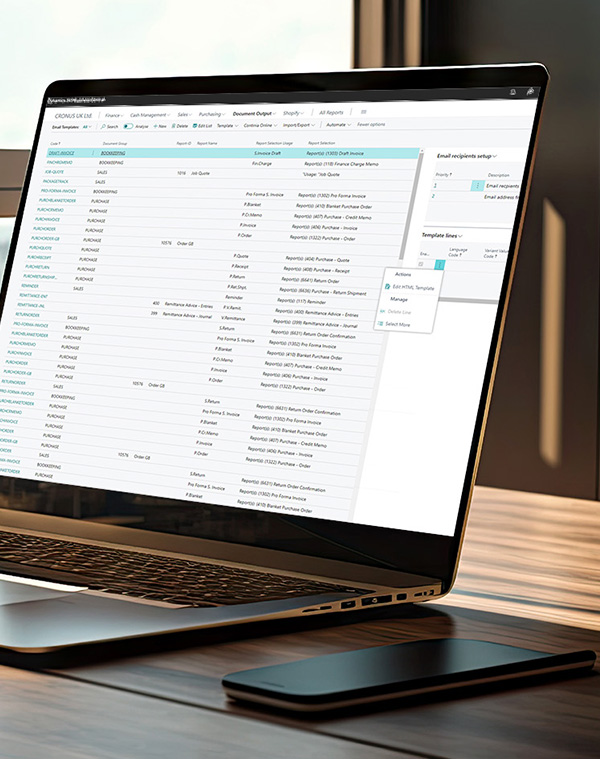Document Capture's latest features
Unified cross-company approvals
Simplify your approvals with a unified dashboard view—no more switching between companies or approval types.
Integrated purchase contract approvals
Streamline your purchase contract reviews with a process that’s now fully integrated into your existing approval workflow. Save time by managing your contract approvals from the cross-company dashboard in the Web Approval Portal and easily link purchase invoices to purchase contracts.
AI-assisted sales document processing
Speed up your sales document processing with AI-driven data capture that auto-fills the correct fields for you. You can also easily create customers from sales documents, just like creating vendors from purchase documents.
Advanced eOrdering flow
Increase your efficiency with Continia eDocuments' advanced ordering flow. With support for two new document types, eOrder Cancelation and eOrder Change, you can quickly approve, reject, or modify orders, ensuring smoother communication between sellers and buyers.
Check partner e-document capabilities
Easily identify if your customers and vendors can handle e-documents. Continia Delivery Network checks if your partners are set up for exchanging e-documents, enabling you to switch to a faster, more secure, and cost-effective invoicing process.