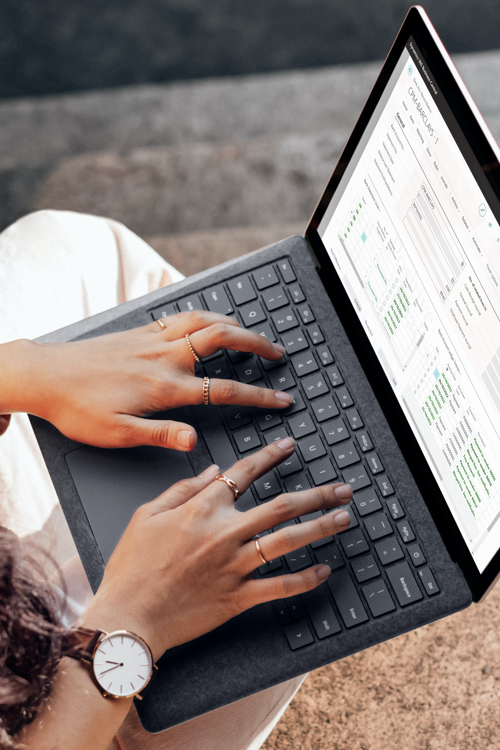What's in store? Let’s dive in.
In an ongoing effort to stay ahead of the curve, we're pleased to present the key highlights from Continia's second release of 2023. Below, we’ll dive into the newest exciting features within each solution that will elevate your experience and maximize your productivity.
For a comprehensive rundown of the latest and upcoming features for each of our solutions, head over to Continia Docs:
Continia Hub: Your ultimate assistance resource
Eliminate the frustrations of looking for answers in multiple places. Get all the information you need, precisely when you need it, in one central assistance hub - Continia Hub.
Continia Hub is an in-app feature designed to provide unparalleled support, ensuring you're never alone in navigating Continia's solutions. When performing functions on key pages, such as registering invoices, you'll get access to context-specific resources. Everything is at your fingertips, from how-to videos to documentation and training.
Continia Hub also goes beyond providing information. As Continia values your input, you can give a compliment, report a problem, or send a suggestion on how we can better your in-app experience.