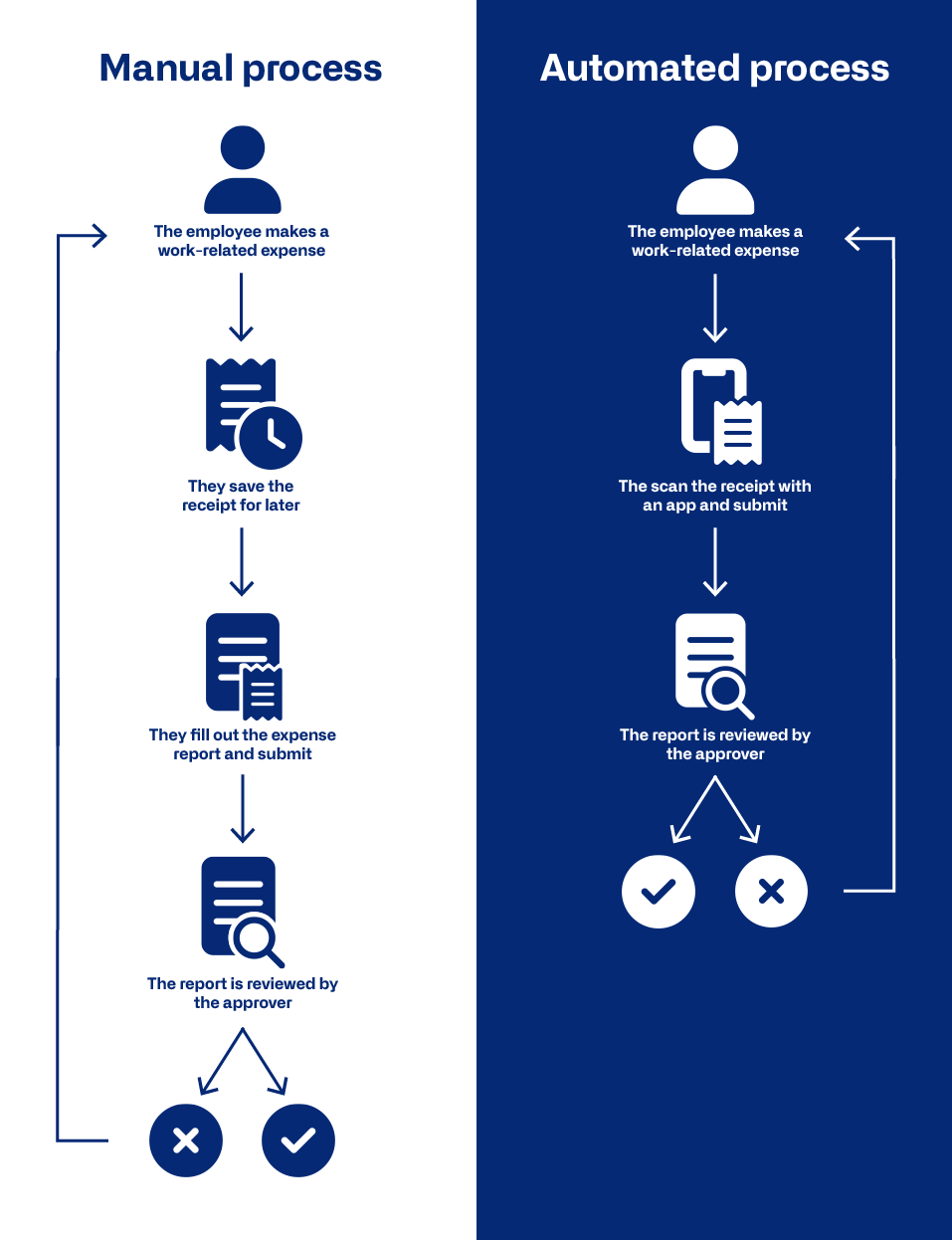Defining Expense Management automation
Expense management automation is the process of automating how businesses record, track and approve employee spending.
Automating expense management saves your finance team time manually registering and approving expenses. It also saves your company money as it can reign in overspending on approved – and unapproved – expenses.
Expense management automation also helps with data collection that the software can analyze to help the company make better spending decisions and help maintain accountability and compliance by accurately reporting employee expenses.
In this blog post, we'll discuss how expense management automation works, the benefits, who benefits, key elements for success, and steps to take when starting your expense automation journey.