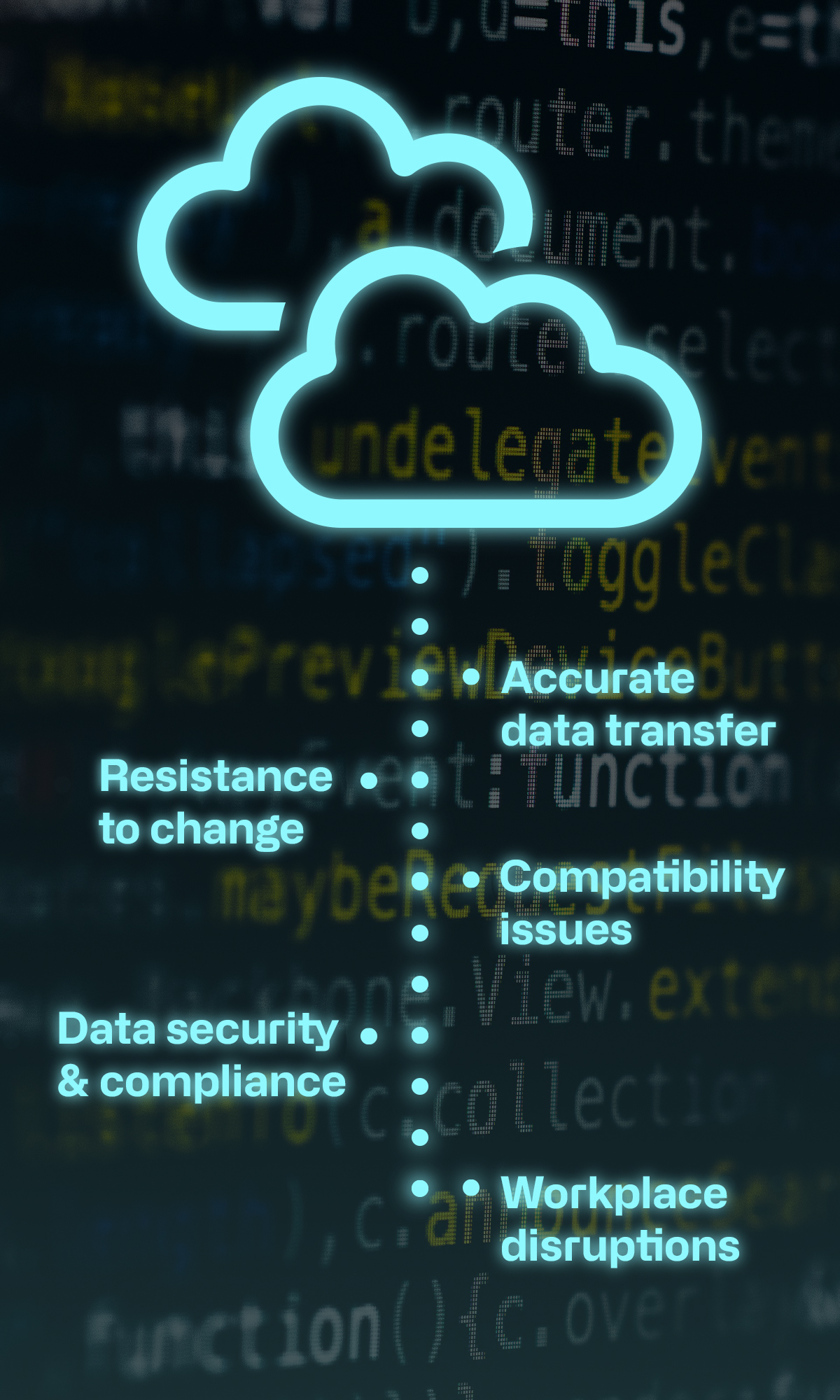Considering the switch to Business Central Cloud?
More and more businesses are moving from on-premises ERP systems to cloud-based solutions like Business Central Cloud. This move is popular because it helps companies become more efficient, flexible, and save money.
Cloud solutions are easier and cheaper to start with compared to traditional on-premises systems. They also update automatically, saving you money on equipment and maintenance costs. Cloud systems are also secure, scalable, and accessible from anywhere, helping businesses to adapt quickly. In this article, we'll dive into the nine key benefits of making the switch from Business Central on-premises to the Cloud.