- Solutions
- Document Output
- Document Output version overview
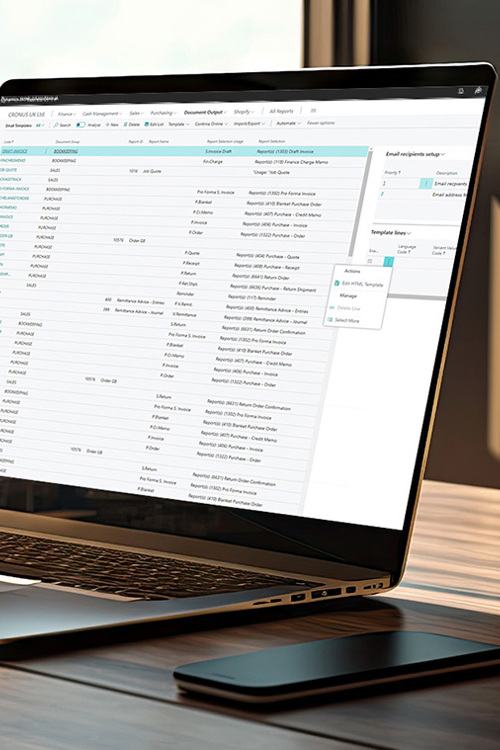
Highlights in Document Output 2024 R1 (24.00)
- Enhanced user interface: Enjoy a smoother template setup and quick access to your most-used settings. With a streamlined configuration layout, you can easily access key areas, like the HTML Editor, directly from the template overview.
- Improved Merge Fields view: Save time when using Merge Fields in the HTML Editor. No need to remember the number or ID - simply search by name and select the correct suggestion directly in the text example.
- Merge Table: Seamlessly create emails using data from your posted documents. With the new Merge Table feature, you can insert document lines as tables in the email body and tailor it to include any fields you need.
- Flexible attachment options: Enhance your emails with flexible attachment options. Send emails without attachments, merge all attachments into a single file, or attach each file individually to the same email.
Features introduced in 2024 R1
Highlights in Document Output 2023 R2 (9.00)
- Added flexibility when assigning email recipients: Easily streamline recipient selection in email templates by defining a priority order for multiple email address fields. Quickly find the correct email addresses for a specific document type by specifying a set of fields for email address retrieval.
- Enhanced email signature functionality: Maximize the impact of your communication with customized email signatures. Create versatile signatures for any campaign, permanent or temporary, such as sales promotions. Maintain relevance by setting specific start and end dates to ensure timely deactivation.
- Output profiles optimization: Seamlessly handle email distribution and electronic transmission in compatible formats through pre-built and customizable Output profiles on customer cards. A standard Document Output setup toggle simplifies email configuration by limiting the system to only handle select recipients, removing the need for SKIP profiles.
- Improved FactBox with attachment names on template lines: Get a better overview of all your attached documents for a given email template line by using the attachment list in the template card's FactBox. You can also view the log entries for a given template line and view the recipient setup priorities for the general template.


Highlights in Document Output 2023 R1 (8.00)
- Support for ZUGFeRD and Factur-x: You can now embed an XML file in a PDF, making invoicing with companies requiring these formats much more accessible.
- Different background images in one PDF: Enjoy added flexibility in your company's visual representation with the ability to customize your first page, last page, and everything in between with different backgrounds, such as watermarks or logos, in a single PDF.
- Customize your email attachments based on your recipients: Say goodbye to the one-size-fits-all approach in report selection when generating PDF files. You can now further customize report selection by filtering recipients based on dimensions.
- Exchange configuration through web service using OAUTH2.0: Connect any version of NAV or Business Central supported by Document Output to Azure so you can connect to Microsoft Office 365.
- Import localized email templates: Import email templates in different languages so that localizing them to the recipient's desired language is possible based on data extracted from the standardized templates.
Highlights in Document Output 2022 R2 (7.00)
- Password-protected PDF files: Add security by protecting PDF files with a password shared with the receiver.
- Report selection on templates: Ensures that default templates are connected with a Report Selection, like Posted Invoice. Users who change the Report ID in Standard Report Selection do not need to change this on the template.
- Multiple supported languages on templates: Build templates differently in the country of intended use and define in which language(s) your emails are generated. This enables templates to be used in a country-specific setup in general while also having multiple languages.
- ZugFERD format (DE)
- Facture-x format (FR)


Highlights in Document Output 2022 R1 (6.00)
- Assisted Setup redesign: The design of the assisted setup guide has been redesigned to follow the other Continia solutions, so there is consistency across all solutions.
- Tooltips for all Document Output fields: Provides contextual information and guidance to understand the functionality better.
Highlights in version 5.00
- Possibility to set sender profiles individually: In addition to sending emails with attached PDF and XML as files, sending emails with pdf (files) and Peppol XML using Continia Delivery Network is also possible. This means a greater variety of distributing documents in the profiles set up.
- See customized senders upon opening emails: Using a simple setup on the email template card, this feature makes it possible to see who the sender is simply by opening the email. Specifically, the field From email is added to any email sent in Document Output, enabling customers to see the email address of the person entered as the sender on the email template card.
- Flexible merge fields: Set up all the fields needed on the Merge Fields page to merge specific information into emails. Among other company logos on email templates.
- New HTML Editor: Possibility to change the HTML template directly in the HTML code. Customers can add colors in HEXA, RGBA, and CMYK to have their company color precisely like the other company colors. The tables are inserted directly in the email body.
- New Setup Wizard: Run a complete setup, which configures every Basic Document Output setup automatically or chooses a custom setup to set the Basic functionalities through several configuration steps.
- Flexible setup of email signatures and templates: Save email bodies and insert these into other templates. Insert links to social media business accounts.
- Create proforma invoice templates - proforma invoices are now supported as an invoice template. This enhances the versatility of the supported invoice document types and provides even more invoicing flexibility, as you can create drafts, invoices, and proforma invoices.


Highlights in version 4.00
With this release of Document Output, we introduced the add-on XML Export, making it possible to send electronic business documents to your customers and vendors directly from Business Central.
The YouTube video provides a walkthrough of The Continia Delivery Network, a unique service that integrates with the PEPPOL eDelivery Network - enabling you to send electronic purchase invoices and credit memos.
If you would like to see more, we have made an entire playlist with video walkthroughs of the news in the release. For more videos of the features introduced in this version, check out the What's New playlist below;
What's new in versions 3.00 and 3.01
With the release of Document Output 3.00 and 3.01, we released a set of features that further enhances the user experience in the solution. In addition, we made it easier to use the solution to facilitate the distribution of electronic documents.
Watch the YouTube video for a solution walkthrough, including some of the news, e.g., Document Output generates a mail with a Remittance Advice to provide users with a full payment overview, and the email log includes both print and e-documents as well as combined documents.
